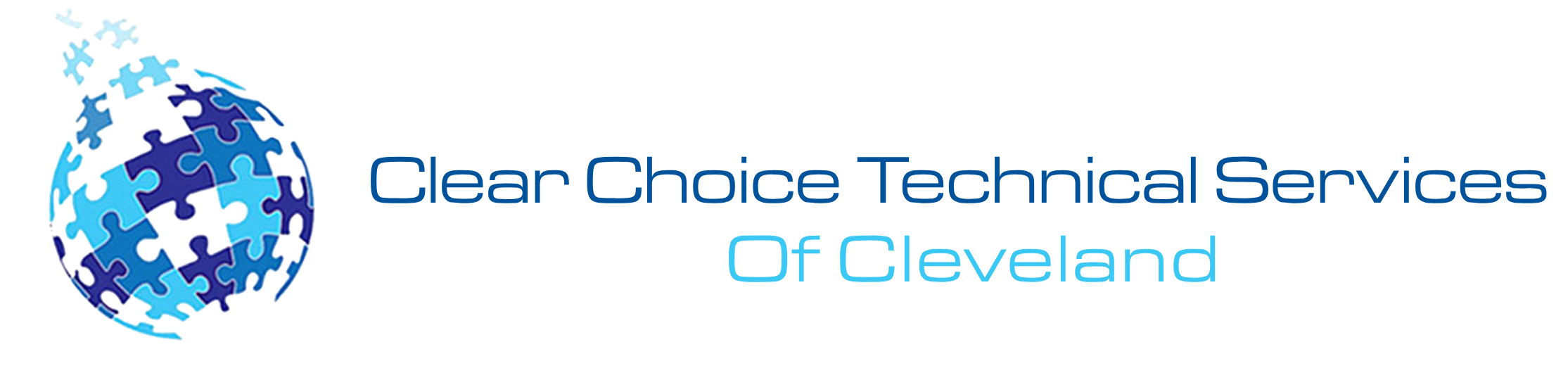Changing the ink or toner in a copier is a simple and straightforward task. If your copies are faded, washed out, or have white lines with them, it means that the toner is running low.
Many machines will also notify you through the digital LCD display. In most cases, changing your copier’s toner takes only a few minutes. The first few toner changes may take a little longer, but it will go very quickly once you get the hang of it. Use the step-by-step instructions below to determine if the toner cartridge is empty and, if so, how to refill it.
To change the ink or toner in your copier, follow these steps:
- Turn off the copier and unplug it.
- Locate the ink or toner cartridge and release it from its compartment.
- Remove the old cartridge and dispose of it properly.
- Take the new cartridge out of its packaging.
- Shake the cartridge several times to distribute the toner or ink evenly.
- Carefully insert the new cartridge into the copier, making sure it is securely in place.
- Close the compartment and plug the copier back in.
- Turn the copier back on and print a test page to ensure that the new cartridge is working properly.
The steps may vary slightly depending on the make and model of your copier, so be sure to refer to the user manual for specific instructions.

It would help if you changed the ink or toner in your copier for several reasons:
- Low ink or toner levels: If the ink or toner levels in the cartridge are low, the quality of your printouts will start to deteriorate. Changing the cartridge will ensure that your printouts are of the highest quality.
- Poor print quality: If you notice streaks, smudges, or faded text in your printouts, it could be a sign that your ink or toner is running low or has run out. Changing the cartridge will improve the quality of your printouts.
- The cartridge is expired: Over time, the ink or toner in the cartridge can dry out or become clogged, affecting its performance. Changing the cartridge will improve the performance of your copier.
- The cartridge is damaged: If you notice that the cartridge is damaged or leaking, you should replace it immediately to prevent any damage to your copier.
By changing the ink or toner in your copier regularly, you can ensure that your printouts are of the highest quality and that your copier is functioning properly.
Got A Problem? We Have The Solution!
If you have any questions about changing ink or toner in your office copier, please contact Clear Choice Technical Services. CCTS is a copier company in Cleveland, OH, that repairs and sells copiers and copier products.
If you plan to get copiers for your office in Cleveland, you can opt to buy copiers or lease copiers in Cleveland. We can give you the option to get the copier that you want. You can contact our local copier leasing services department in your location.
If your Location is around Cleveland, you may call us at (216) 303-6258, our personnel for copier leasing in Cleveland will assist you. If you are also looking for copier repair services in Cleveland, you may contact our copier repair personnel at the same number.