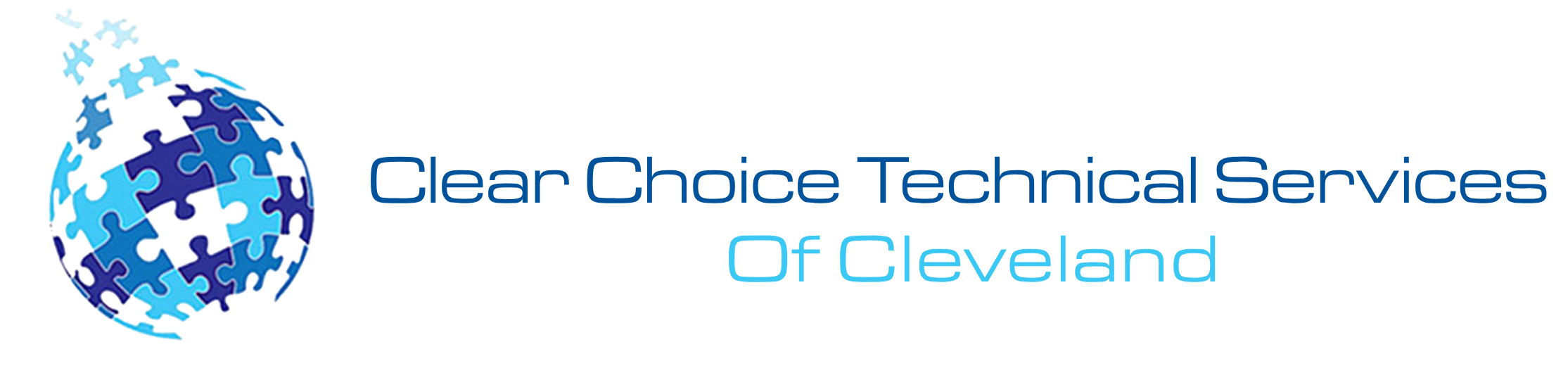In large workgroup environments, having the right printers is crucial to ensure efficient document management and seamless workflow. With multiple users and high-volume printing requirements, choosing the appropriate printers for large workgroups requires careful consideration. This blog post aims to guide you through the process of buying printers specifically tailored for large workgroups. By understanding the key factors to consider, you can make informed decisions that meet the unique needs of your organization and enhance productivity. Let’s delve into the essential steps for purchasing printers for large workgroups.
Assess Printing Needs and Volume:
Begin by evaluating your workgroup’s printing needs. Determine the average volume of printing required on a monthly basis. Consider factors such as the number of users, document types, and printing preferences (color or black and white). Understanding your workgroup’s specific printing requirements is crucial in selecting printers that can handle the volume and demands of your organization.
Print Speed and Performance:
In a large workgroup, speed and performance are key considerations. Look for printers with high pages-per-minute (PPM) ratings, capable of handling large print jobs quickly and efficiently. Consider the first-page-out time and warm-up time, as well as the capacity of input and output trays to accommodate the volume of printing.
Network Connectivity and Compatibility:
Ensure that the printers you choose have robust network connectivity options to seamlessly integrate into your workgroup environment. Look for printers with Ethernet or wireless (Wi-Fi) connectivity, enabling easy sharing and accessibility for multiple users. Compatibility with various operating systems and software applications is also crucial for smooth integration into your existing infrastructure.
Paper Handling and Media Support:
Consider the paper-handling capabilities of the printers. Assess the maximum paper size and weight the printers can handle to meet the diverse needs of your workgroup. Look for printers with multiple paper trays and optional finishers to support various paper types and sizes, including envelopes, labels, or cardstock.
Security Features:
Large workgroups often deal with sensitive and confidential documents. Ensure that the printers offer robust security features to protect your workgroup’s data and ensure document confidentiality are essential in maintaining information security. Here are some examples of common copier security features:
User Authentication: This feature requires users to enter a unique username and password before accessing the copier’s functions. It ensures that only authorized personnel can use the device and helps track usage.
Secure Print: With secure print, users can send print jobs to the copier, but the documents are held in a queue until the user enters a PIN or authentication code at the copier. This prevents documents from being left unattended in the output tray and provides an extra layer of security.
Data Encryption: Copiers with data encryption capabilities protect information by encrypting it before it is stored on the device’s hard drive. This ensures that even if the hard drive is compromised, the data remains unreadable.
Confidential Printing: This feature allows users to mark specific documents as confidential, preventing unauthorized access. Confidential print jobs are stored separately and require user authentication to be released.
Audit Trails: Audit trails track and record the activities performed on the copier, including user logins, print jobs, copies, scans, and fax transmissions. This feature helps monitor usage, identify any suspicious activity, and track the source of any security breaches.
Maintenance and Support:
Consider the availability of maintenance and support options for the printers. Research the reputation of the manufacturer or supplier in terms of customer service and support. Look for warranties, service agreements, and prompt assistance for troubleshooting or maintenance requirements. Reliable support ensures minimal downtime and efficient resolution of any technical issues that may arise.
Total Cost of Ownership (TCO):
Evaluate the total cost of ownership for the printers, taking into account not only the upfront purchase cost but also ongoing expenses such as supplies (toner or ink cartridges, paper) and maintenance. Consider factors such as energy efficiency and consumables’ longevity to optimize cost savings over time.
Scalability and Future Growth:
Anticipate your workgroup’s future needs and growth potential. Look for printers that offer scalability options, such as expandable paper trays or additional memory, allowing you to accommodate increased printing demands as your workgroup expands.
Conclusion:
Selecting the right printers for large workgroups involves a comprehensive evaluation of printing needs, performance capabilities, connectivity, security features, support options, and long-term cost considerations. By understanding these key factors and aligning them with your workgroup’s requirements, you can make informed decisions that enhance productivity, efficiency, and document management within your organization. A well-chosen printer solution ensures seamless printing operations and contributes to the success of your large workgroup environment.